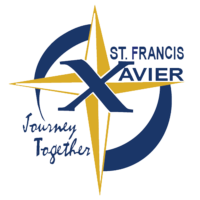Sora APP
HOW TO USE
- Install the Sora app from the Apple App Store or Google Play Store, or go to soraapp.com.
- In Sora, find our school: Connect Shared Digital Collection – St. Francis Xavier School, then sign in using your St. Francis Xavier Google login.
- To add Medina County Library’s CLEVNET digital collection, login and click on the menu button at the top and select “Add a library.” Search by zip code (44256) and select “CLEVNET.” The first time you borrow a book from this collection, it will ask you to sign in to your library. Please select “St. Francis Xavier School” from the drop-down and use your school Google credentials to authenticate.
- For more help and information on Sora visit https://help.soraapp.com/en-us/home.htm.