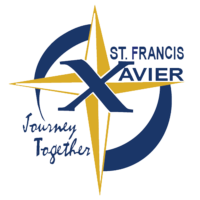Guidelines to use Google Classroom
The following are short videos to help with issues that may arise with GOOGLE classroom. Please contact your child’s teacher if you have further questions.
GOOGLE CLASSROOM: Attaching IMAGES and DOCUMENTS to an assignment – CLICK HERE
GOOGLE CLASSROOM – Submitting an Assignment – CLICK HEREOur computer tech teacher, created a St. Francis Xavier email address and passwords for all our students. Your child’s teacher will distribute to the parents the email and a classroom code for the Google account. Students will need this special email account and code to access their Google classroom. Many of our teachers use Google classroom for placing assignments and projects. We are sharing with you a step-by-step presentation to help you navigate your way through Google. Many of our older students are very familiar with this learning platform, and we are sure many would be willing to help. Click here to help set up the Google account and classroom. Sure hope this helps! Please contact your child’s teacher is you need more assistance.