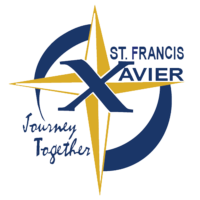District Code: SFX-OH
UPDATE: Aug. 14, 2024 Tuition invites have been sent to all parents. We kindly request that all families set up their payment plans promptly upon receiving the invite. Once your account is established, you’ll see that your child’s tuition amount reflects the EdChoice deduction from the total tuition of $6,700. Any additional scholarships will also be listed and deducted accordingly.
Please note that the tuition for Grade 5 includes a Chromebook charge and Grade 6, it includes the Camp Nuhop charge. We appreciate your prompt attention and patience in this process.